Wireless card readers are now part of everyday business life. Whether you’re running a pop-up, a mobile service, or stationed behind a counter, going cordless makes things a lot easier. But as convenient as they are, things can quickly go off track when the connection isn’t solid. Poor signal, long loading times, or failed transactions can all lead to a frustrating experience for both staff and customers.
Connection issues may seem like small hiccups, but when they happen at the wrong moment, they can slow everything down. Even one failed payment could mean a lost sale. That’s why it’s worth knowing what causes these roadblocks in wireless card reader networks and how to deal with them. Before you rush to replace your machine, there could be a few simple solutions you’ve not tried yet.
Understanding Wireless Card Reader Networks
A wireless card reader uses Wi-Fi or mobile data to connect to the internet so it can process payments securely. It works with your payment provider’s system in real time to approve or reject the transaction. This setup means you can work without cords, wires, or a fixed till. But with that freedom also comes the need for a steady network connection, or else trouble starts brewing.
When the connection drops or lags, payments can time out or error messages can appear. This could cause delays for customers, extra stress for your team, or even push someone to walk away. And if several network issues happen throughout the day, it could throw off your till totals or lead to end-of-day mistakes. The reader might store transactions to retry later, but there’s always some risk when the link isn’t dependable.
Having a general idea of how your reader connects helps when things stop working. Some readers rely entirely on Wi-Fi within your premises, while others use mobile data through a SIM. Each has its own quirks, and understanding what your device depends on can point you toward a fix when things go wrong.
Common Connection Problems
There are a few usual suspects when it comes to unreliable card machine performance. These setbacks often show up without warning, but they tend to stem from predictable issues. Here’s a breakdown of the most common ones:
1. Signal interference: This can come from thick walls, metal appliances, or too many devices in one spot. Wi-Fi signals can easily be weakened or blocked, even by something like a nearby microwave or speaker system.
2. Weak signal areas: If you’re working in a far corner of a site or an area with patchy coverage, your reader might struggle to stay connected. Temporary setups outdoors or in event spaces are often hit hardest by this.
3. Device clashes: Having loads of connected devices sharing the same Wi-Fi channel can lead to dropouts and slower speeds for all of them. Card readers don’t need huge bandwidth, but they do rely on consistency.
4. Outdated software: If the reader hasn’t been updated in a while, it might not have the latest bug fixes or improvements. That can lead to system crashes, delays, or unexpected restarts during use.
5. Poor router placement: A router placed deep in a storeroom or behind metal fixtures might cover only a portion of your space. The card reader needs to be within reasonable range to keep those transactions flowing.
It only takes one of these to mess up an otherwise smooth service. While they may seem harmless at first, these hitches can stack up quickly. Knowing what to watch out for goes a long way in keeping your payment setup running properly.
Troubleshooting Tips That Actually Help
When your wireless card reader starts acting up, it’s tempting to just restart the device and hope for the best. But that fix usually doesn’t last long. Instead, there are a few smarter steps you can take that often sort the issue before it becomes a headache.
Start with the easiest checks first:
– Look at the signal bars on your reader. If the signal is weak or cuts out often, try moving the device closer to your router.
– Restart your router and card reader. Sometimes just clearing the connection can refresh things.
– Make sure your reader has the latest software installed. Updates usually help patch up bugs that cause connection dropouts.
– Remove or switch off nearby devices that could be competing for signal, especially things like Bluetooth speakers or other wireless gear.
If it uses a mobile connection, check the SIM too. Make sure it’s inserted properly and hasn’t run out of data. Moving your reader closer to a window or open space can also help if mobile signal seems patchy.
Avoid holding the reader in tight spaces, like under counters or behind thick metal shelves. If your setup puts the reader wherever there’s room, think about changing it up a bit to improve your signal flow.
Simple Habits For Fewer Problems
Sorting out card reader issues in the moment is helpful, but stopping them before they pop up is even better. A few small actions can make a big difference in how reliable your payments are.
You don’t need to overhaul your setup to make improvements. Try:
– Positioning your router somewhere central and high up to help signals travel better.
– Giving your card reader a clear space around it with fewer items that could block signal.
– Updating the reader software regularly so it keeps working with new network changes.
– Logging weak signal spots within your space. That way, you can avoid setting up near dead zones.
– Using a Wi-Fi extender or router booster if your current connection just doesn’t reach far enough.
Every shop or service space is different, so what works for one person might not help someone else. Take a bit of time to understand where your network does and doesn’t reach. That awareness alone can sort out a lot of unexplained dropouts.
How To Pick A Reliable Wireless Reader For Cards
Not all card readers are made equal. If you’re picking out a new device or looking to upgrade, there are a few key things to look out for that can make your life easier from day one.
Pay close attention to:
– Connection type: Some readers rely on Wi-Fi, others use mobile data, and a few can switch between both. Dual connection types offer more flexibility if you’re moving between locations.
– Battery life: If you’re working remotely or moving around, longer battery life can help prevent failed payments mid-day due to power loss.
– Signal strength indicators: A reader with a built-in screen showing connection status makes troubleshooting quicker.
– Update support: Choose a device that gets regular software updates rather than being left behind with older systems.
– Simplicity of use: A clean interface will help your team process payments quickly without needing extra training.
For example, one salon owner that does both indoor appointments and seasonal outdoor events found that switching to a dual-SIM reader helped them avoid connection issues when Wi-Fi wasn’t available on-site. It gave the team freedom without worrying about losing a sale.
Tips To Keep Things Running Smooth Daily
Card readers are like any other tech device. They’ll work better when looked after properly. Creating a small routine for maintenance helps prevent slow payments or failed connections at busy times.
Check these things regularly:
– Reboot your router once every few days to keep it running clean.
– Clean the device ports and charging points to avoid faulty connections.
– Review software settings to make sure updates haven’t been missed.
– Keep a note of problems when they happen. Patterns can help identify if it’s a location issue, device fault, or network gap.
If you notice persistent signal problems, don’t wait to act. Consistent network trouble points to something in the setup that isn’t right. It might be a background device dragging things down, or maybe your space just needs a better Wi-Fi setup to match how it’s being used now.
Wireless payments help speed things up for shoppers and staff. But only when the technology works as it should. With the right habits and equipment, your card reader doesn’t have to be a point of stress in your day. Keep the connection strong, and everything else tends to move smoother.
Ensure your payment process runs without a hitch by selecting the right tools and methods for your needs. Choosing a wireless reader for cards that offers great connectivity and reliability can make all the difference. For comprehensive solutions designed with small to medium businesses in mind, explore what motto can offer. Discover the ideal setup to keep your transactions smooth and stress-free.