Wireless POS systems have become a mainstay for many businesses seeking convenience and efficiency. They allow transactions to be processed on the go without the need for cumbersome wires, making them increasingly popular in small to medium enterprises. Imagine a small café, bustling with the morning rush. With just a tap, customers can pay right at their table, speeding up service and reducing wait times. The whole process is streamlined and user-friendly, enhancing both the customer experience and operational flow.
However, these systems aren’t without their challenges. Reliable payment processing is critical for businesses, and any hiccup can lead to frustration for both staff and customers. Knowing how these systems work and the common issues can help businesses address them swiftly, ensuring smooth operations. By understanding the potential pitfalls and how to fix them, your business can turn these challenges into advantages, offering a consistent and efficient service to your customers.
Common Problems with Wireless POS Systems
Wireless POS systems, while efficient, can sometimes throw up a few challenges. Here are some common problems businesses encounter:
– Connection Dropouts: These occur when the system loses its internet connection. This might happen due to poor Wi-Fi coverage or interference. Transaction interruptions can cause delays, which is less than ideal during peak hours.
– Battery Issues: Wireless POS devices rely on batteries, and running low can halt transactions in the middle of service. Proper battery maintenance is crucial to keep things running smoothly.
– Software Glitches: Technology isn’t perfect, and sometimes POS software glitches might disrupt operations. These can stem from outdated software or conflicts with other systems.
– Compatibility Problems: Wireless POS systems need to work well with other devices. Compatibility issues can arise when adding new equipment or integrating different software, leading to unforeseen operational hiccups.
Understanding these issues is key to maintaining a reliable system. Businesses often benefit from ensuring their internet connection is strong and steady, keeping devices charged and updated, and checking for compatibility with all the tech tools they use. Taking proactive measures to address these areas can prevent the typical troubles associated with wireless POS systems.
Troubleshooting Tips
Dealing with issues in wireless POS systems might appear overwhelming at first. But with a few straightforward steps, you can tackle most problems effectively, ensuring your business runs smoothly.
1. Ensuring Stable Internet Connection
– Place your router centrally in the premises to improve signal strength.
– Use a Wi-Fi extender if you notice weak spots in coverage.
– Regularly check and restart your router to clear up any connectivity issues.
2. Maintaining Battery Health
– Charge devices fully before use, avoiding constant partial charges.
– Keep spare chargers handy to avoid disruptions.
– Reduce screen brightness on devices to save battery life.
3. Software Updates
– Regularly check for POS software updates to benefit from the latest features and fixes.
– Schedule updates during non-peak hours to prevent disruptions.
– Consider enabling automatic updates if applicable to ensure you’re always up to date.
4. Checking Device Compatibility
– Verify compatibility when introducing new devices to avoid operational hiccups.
– Consult manuals or online resources to confirm which devices work best with your POS system.
– Test devices after software updates to ensure they still connect properly.
When to Seek Professional Help
Sometimes, the best option is calling in a professional to minimise the impact on your business. Here are a few signs it might be time:
– Ongoing technical issues that resist simple troubleshooting.
– Frequent transactions failing due to unknown errors.
– Staff spends too much time managing POS problems instead of focusing on customers.
Bringing in experts can save time and prevent potential revenue loss. They bring insights and solutions you might not consider, ensuring your system operates smoothly. It’s like having your own tech support team, ready to handle any curveballs.
Future-Proofing Your Wireless POS System
To keep your system ahead, consider adopting a proactive approach. Staying informed about the latest technologies equips you to make the best choices for your business. Attend tech expos or follow tech blogs to see what’s next in POS solutions.
Regular maintenance goes a long way. Setting up a maintenance schedule ensures your equipment remains in top shape. Training your team on common issues empowers them to handle minor hiccups without concern. Together, these steps keep your system running efficiently and ready for future opportunities.
Ensure your business avoids downtime by optimizing your payment processing solutions. Discover how a reliable wireless POS system can streamline your transactions and enhance operational efficiency. Trust motto to provide tailored support for your needs.