Getting your business set up with an Evo merchant account can be a game-changer in terms of managing and receiving payments. Whether you’re running a bustling café or a cosy gift shop, having a way to process transactions efficiently is key. An Evo merchant account isn’t just a way for you to accept payments; it’s a tool that helps your business grow by offering flexibility and security to your customers. By now, most savvy business owners know that providing a seamless payment experience can keep customers coming back. Let’s explore how you can smoothly set up your Evo merchant account.
If you’re new to the concept, an Evo merchant account is your gateway to digital payments. It allows you to process a variety of transaction types safely, which can enhance customer trust. Like setting up any new system, there’s a process involved. From gathering all the necessary documents to stepping through each setup phase, it might feel like a lot at first. But with the right guidance, you can breeze through it without breaking a sweat.
Preparing to Set Up Your Evo Merchant Account
Before beginning setup, preparing with all required documents and information is crucial. This will make the process much smoother and save you from going back and forth. Here’s a handy checklist to set you up for success:
– Business registration details
– Bank account information
– Identification documents, such as a passport or driving licence
– Tax identification number
– A voided cheque
Having these on hand will simplify the registration process and help speed things along.
Once your documents are sorted, it’s time to look into the requirements and qualifications. Understanding these will ensure that your business is eligible for an Evo merchant account. Generally, your business should be registered, have a physical or digital presence, and an active business bank account. Confirm these details in advance to prevent any surprises during the setup.
Choosing the right type of account is another important step. Depending on your business, you might prefer a specific payment processing setup. For example, a retail store might prioritise quick transaction times and reliable point-of-sale integration, whereas a service-based business might need recurring billing features. Assessing what your business truly needs will guide you in deciding the best account type.
Step-by-Step Guide to Setting Up Your Evo Merchant Account
Setting up an Evo merchant account involves several clear steps. First, register and create your account. During this stage, you’ll fill out a registration form, which is your entry ticket to a streamlined payment process. Pay attention to the fields required, ensuring details like your business name and bank account information are accurate and complete.
Next, verify your business. This step is about proving that your business is legitimate. Collecting the right documents is key here. You’ll typically need things like your business licence or registration certificate. Avoid common pitfalls like submitting blurry documents or forgetting to include all necessary paperwork.
Once verification is complete, configure your settings. Start with payment and transaction settings. Tailor these to suit the way your business operates. Security settings also demand attention. Implement recommended practices to protect your business and customers.
Testing is important. Before using your account full-time, run test transactions. This helps verify everything’s working correctly. Ensuring all systems go before your first real transaction saves stress and prevents potential issues.
Managing and Using Your Evo Merchant Account
Once set up, managing your Evo merchant account becomes an everyday activity. Familiarise yourself with the dashboard. It’s your control centre, giving you an overview of transactions, account balance, and more. Spend some time clicking around, and navigation will become second nature.
Accessing transaction history and reports is another part of the routine. The ability to trace payments with ease is invaluable. Reports provide insights into your sales, allowing you to make informed decisions.
Integrating the account with other tools and software can enhance efficiency. For instance, if you use accounting software, linking it with your merchant account can save time and reduce manual entry errors.
Troubleshooting Common Issues
Even with the smoothest setup, occasional issues can arise. Rejected transactions are one such hurdle. Often, they’re due to simple errors like incorrect card details. Double-check the information entered.
Account holds or freezes can occur too. Maybe there’s unusual activity that needs checking. In such cases, contacting support can usually resolve the issue. Customer service is there to help you efficiently.
Setting up and maintaining an Evo merchant account doesn’t have to be difficult. With a clear process and a bit of organisation, you can ease into it while enjoying the benefits of streamlined payment solutions. Let this guide be your companion, providing structure and confidence as you navigate each stage. Whether it’s your first time or you’re simply looking to improve your approach, the setup process is an investment in your business’s growth.
As you take the next steps in optimising your payment processes, explore how an evo merchant account can seamlessly integrate with your existing systems to support your business operations and enhance customer satisfaction. Trust motto to help you create an efficient payment solution tailored to your needs.